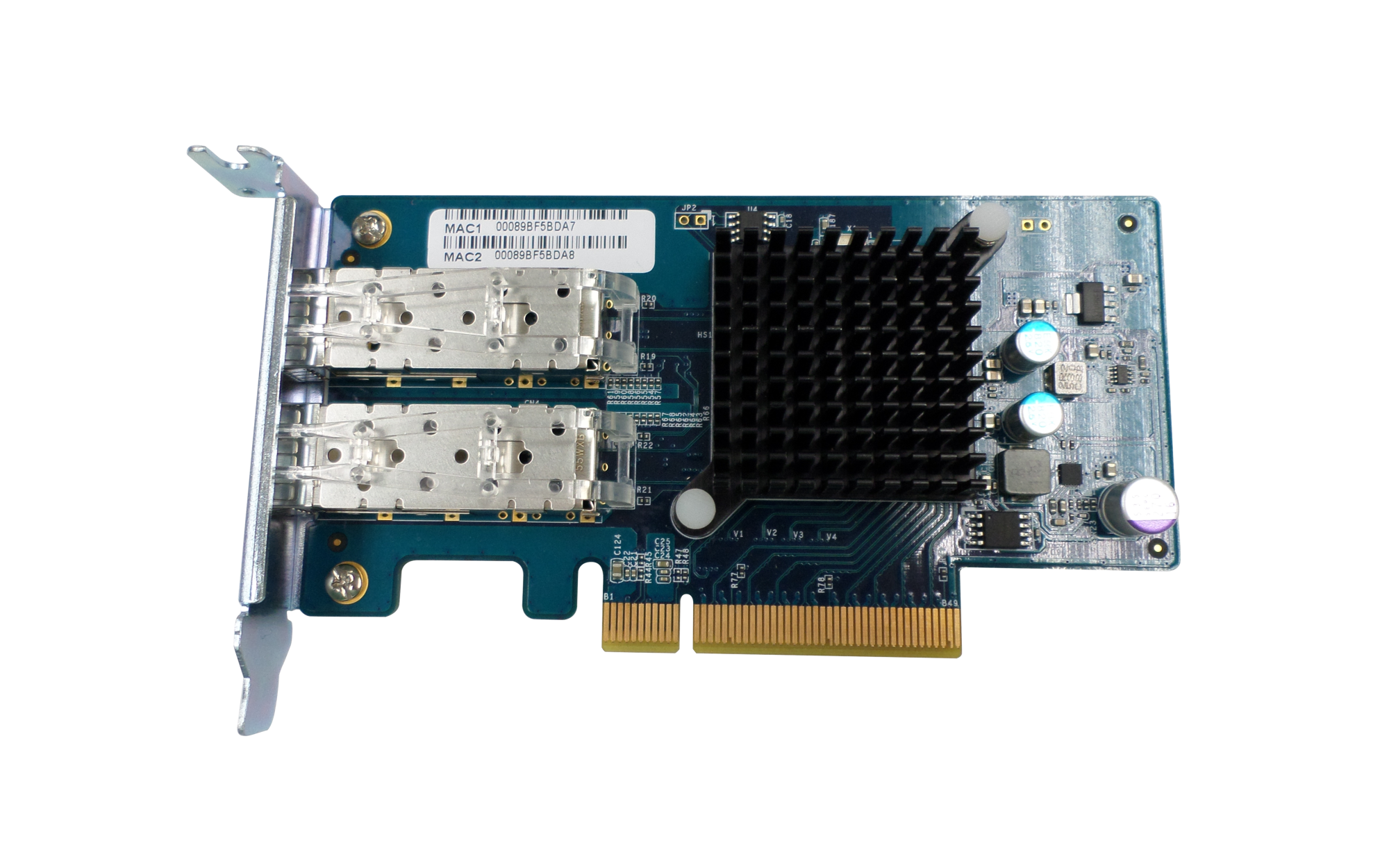*QNAP Network Expansion Card does not support Wake-On-LAN
Original price was: 12.400,00 EGP.9.900,00 EGPCurrent price is: 9.900,00 EGP.
1 in stock
Description
Introduction to QNAP Expansion Cards
QNAP expansion cards serve as powerful tools designed to enhance the functionality and performance of your QNAP Network-Attached Storage (NAS) system. These cards are specialized hardware components that can be added to a QNAP NAS to provide additional features and capabilities, transforming the NAS into a more versatile and efficient storage solution. Whether you’re looking to boost network speed, expand storage capacity, or improve overall system performance, QNAP offers a variety of expansion cards tailored to meet these needs.
There are several types of QNAP expansion cards available, each designed for specific purposes. For instance, network expansion cards can significantly enhance data transfer speeds by adding 10GbE or even 25GbE network interfaces, making them ideal for businesses requiring high-speed data access. Storage expansion cards, on the other hand, allow users to add more storage bays, thus increasing the overall storage capacity of the NAS. Additionally, there are also cards that can introduce SSD caching capabilities, which optimize data retrieval times and improve system responsiveness.
The benefits of integrating QNAP expansion cards into your NAS system are manifold. Firstly, they offer a cost-effective way to upgrade your existing NAS without the need for a complete system overhaul. This flexibility allows users to tailor their NAS to their specific requirements, whether it’s for increased storage, faster network speeds, or enhanced data security. Furthermore, these cards are designed to be easily installed, ensuring that even users with limited technical expertise can upgrade their systems with minimal hassle.
In essence, QNAP expansion cards provide a scalable solution to meet the evolving needs of both home users and businesses. By understanding the various types of expansion cards available and their respective benefits, users can make informed decisions to optimize their QNAP NAS systems, ensuring they get the most out of their storage and network investments.
Types of QNAP Expansion Cards
QNAP expansion cards are designed to enhance the functionality and performance of your Network Attached Storage (NAS) system. These cards come in various types, each serving distinct purposes and catering to different needs. Understanding the types of QNAP expansion cards available can help you determine which one will most effectively address your specific requirements.
Network Expansion Cards
Network expansion cards are essential for users seeking to improve the connectivity and bandwidth of their NAS. These cards can significantly boost network performance by adding additional Ethernet ports or upgrading to higher-speed connections such as 10GbE, 25GbE, or even 40GbE. Popular models include the QXG-10G1T, which provides a single-port 10GbE network interface, and the QXG-25G2SF-CX6, offering dual-port 25GbE connectivity. These cards are ideal for businesses and power users who require high-speed data transfer for tasks like virtualization, large file transfers, and seamless multimedia streaming.
Storage Expansion Cards
Storage expansion cards are designed to increase the storage capacity and performance of your QNAP NAS. These cards typically include M.2 SSD slots or U.2 NVMe SSD bays, allowing users to create high-speed cache pools or expand overall storage. For example, the QM2-2P-384A card features two M.2 PCIe NVMe SSD slots, providing enhanced storage performance through SSD caching or tiering. Additionally, the QM2-4P-384 card offers four M.2 slots, significantly boosting storage capacity and speed. These cards are particularly useful for users who need to accelerate I/O performance for applications such as databases, virtual machines, or high-resolution video editing.
Wireless Expansion Cards
Wireless expansion cards add Wi-Fi capabilities to your QNAP NAS, enabling wireless connectivity for seamless data access and transfer. These cards are perfect for environments where wired connections are impractical or unavailable. The QWA-AC2600 card, for instance, supports dual-band 2.4GHz and 5GHz Wi-Fi, delivering high-speed wireless performance. It is equipped with MU-MIMO technology, which ensures efficient data transmission to multiple devices simultaneously. Wireless expansion cards are ideal for users who need to access their NAS from various locations without the constraints of wired networks.
By understanding the various types of QNAP expansion cards and their specific functionalities, users can make informed decisions that optimize their NAS systems for improved performance and versatility. Whether you need enhanced network speed, expanded storage capacity, or wireless connectivity, there is a QNAP expansion card designed to meet your needs.
Benefits of Using QNAP Expansion Cards
Integrating QNAP expansion cards into your NAS setup brings a multitude of advantages that can significantly enhance both performance and efficiency. One of the most notable benefits is the substantial improvement in network speeds. By utilizing expansion cards equipped with advanced network interfaces such as 10GbE, 25GbE, or even 40GbE, users can experience faster data transfer rates, reducing latency and optimizing network performance. This is particularly beneficial for environments that demand high-speed data processing and large file transfers.
Increased storage capacity is another compelling advantage of QNAP expansion cards. These cards allow for the addition of more storage drives to your NAS, providing greater flexibility and scalability. Whether you require additional space for backups, multimedia files, or business-critical data, expansion cards enable you to meet these demands without compromising the integrity or performance of your existing setup. This expanded capacity ensures that your NAS can grow alongside your data needs.
Moreover, QNAP expansion cards can significantly enhance data transfer rates. With the integration of NVMe SSDs through PCIe expansion cards, users can achieve higher read and write speeds, leading to faster access and retrieval of data. This boost in performance is essential for applications that require quick data transactions, such as virtualization, database management, and real-time analytics. Faster data transfer rates contribute to a more efficient and productive workflow.
Beyond network speeds and storage capacity, QNAP expansion cards also introduce additional functionalities, such as wireless connectivity. By adding Wi-Fi expansion cards, users can enable wireless access to their NAS, facilitating greater flexibility and convenience. This is particularly useful for setups where wired connections are impractical or where mobility is a priority. Wireless connectivity ensures that users can access their NAS from various devices and locations without the constraints of physical cabling.
Overall, the integration of QNAP expansion cards can lead to significant improvements in the performance and efficiency of your NAS. Enhanced network speeds, increased storage capacity, improved data transfer rates, and additional functionalities like wireless connectivity collectively contribute to a more robust and versatile network-attached storage solution. These benefits make QNAP expansion cards a valuable investment for both personal and professional applications.
Installation Process of QNAP Expansion Cards
Installing a QNAP expansion card is a straightforward process that can significantly enhance your NAS performance. This guide will walk you through the necessary steps to ensure a seamless installation, from identifying the appropriate slot to taking necessary precautions.
Firstly, it is essential to determine the type of QNAP expansion card you are installing, whether it is a network interface card (NIC), a storage expansion card, or a graphics card. Each card type may require a different slot on your NAS. Refer to your NAS model’s manual to identify the correct PCIe slot for your specific expansion card. Generally, NAS devices will have an accessible PCIe slot labeled for easy identification.
Before beginning the installation, ensure that you have all the required tools at hand. Typically, a Phillips-head screwdriver will suffice for most QNAP NAS models. Additionally, take precautionary measures to prevent static discharge by wearing an anti-static wrist strap or working on an anti-static mat.
To start the installation, power down your NAS and disconnect all cables. Remove the cover of your NAS to expose the internal components. Locate the designated PCIe slot and remove the corresponding slot cover by unscrewing it. Carefully unbox your QNAP expansion card, holding it by the edges to avoid touching the circuitry.
Align the gold-plated connectors of the expansion card with the PCIe slot and gently insert the card until it is firmly seated. Secure the card in place using the screws from the slot cover. Reassemble the NAS cover and reconnect all cables. Power on your NAS to complete the installation process.
After powering up, log in to the QTS interface or QuTS hero, depending on your NAS model, to verify that the new expansion card is recognized. You may need to install additional drivers or firmware updates to ensure optimal performance. Follow the on-screen prompts to complete any necessary software configurations.
By following these steps, you can confidently install a QNAP expansion card and unlock enhanced capabilities for your NAS system, whether it be for improved network speeds, expanded storage capacity, or advanced graphic processing capabilities.
Configuring and Setting Up QNAP Expansion Cards
Once you have physically installed the QNAP expansion card into your NAS, the next step involves configuring and setting it up. Proper configuration is crucial to ensure that the expansion card functions optimally and enhances the performance of your NAS system. Start by powering on your NAS and accessing the QTS interface. It is recommended to update the firmware to the latest version to support the new hardware. This can be done by navigating to the Control Panel, selecting System, and then Firmware Update.
After updating the firmware, the next step is to configure the settings for your expansion card. Within the QTS interface, access the Storage & Snapshots application. Here, the system should display the newly installed expansion card. If the card is not recognized, a system reboot might be necessary. Once the card appears in the list, select it and proceed to configure its settings according to your specific needs. For network expansion cards, you will need to set up the network interfaces, assign IP addresses, and configure any required network protocols.
To verify that the QNAP expansion card is functioning correctly, you can perform a series of checks. Firstly, ensure that the card is listed under the Hardware Information tab in the Control Panel. Additionally, monitor the system logs for any errors or warnings related to the expansion card. Running performance tests can also help validate that the card is operating as expected. For example, if you have installed a network expansion card, you can use network benchmarking tools to measure throughput and latency.
Common issues that might arise during the setup process include the expansion card not being recognized, firmware incompatibilities, or driver issues. Troubleshooting these problems involves checking the physical installation, ensuring that the card is seated correctly in its slot, and verifying that all necessary drivers are installed. Consulting the QNAP support documentation or reaching out to their technical support team can provide further assistance in resolving any persistent issues.
Use Cases and Applications
QNAP expansion cards serve as versatile tools for enhancing the performance and capabilities of Network Attached Storage (NAS) systems across various scenarios. These cards are particularly beneficial for different user groups, ranging from businesses to home users and remote workers. By integrating QNAP expansion cards, users can significantly improve their network speeds, expand their storage capacities, and enhance wireless connectivity, among other benefits.
Businesses often require faster network speeds to manage large data transfers efficiently. For instance, a media production company handling high-resolution video files can greatly benefit from QNAP’s 10GbE network expansion cards. These cards enable rapid data transfer rates, reducing the time spent on uploading and downloading large files. Similarly, data centers and enterprises with substantial data traffic can leverage these cards to ensure seamless and high-speed data access, thereby optimizing workflow and productivity.
For home users, expanding storage for extensive media libraries is a common need. A family with a vast collection of high-definition movies, music, and photos can use QNAP’s storage expansion cards to increase their NAS capacity. This allows for more organized and accessible storage, making it easier to manage and enjoy their media collections without running out of space. Additionally, home users can benefit from network expansion cards to boost their home network’s overall speed and performance, ensuring smooth streaming and quick file transfers.
Remote workers, on the other hand, may require enhanced wireless connectivity to maintain productivity while working from different locations. QNAP’s wireless network expansion cards can provide reliable and high-speed wireless connections, which are essential for video conferencing, accessing cloud services, and transferring files remotely. For example, a freelance graphic designer working from various locations can rely on these cards to ensure uninterrupted and fast internet access, enabling them to meet tight deadlines and collaborate effectively with clients.
Overall, QNAP expansion cards offer tailored solutions to meet the diverse needs of different user groups. By integrating these cards into their NAS systems, users can experience significant improvements in network speed, storage capacity, and wireless connectivity, ultimately enhancing their overall productivity and user experience.
Comparing QNAP Expansion Cards with Competitors
When evaluating network-attached storage (NAS) solutions, selecting the right expansion card is crucial for optimizing performance. QNAP expansion cards are often compared with those from other leading NAS manufacturers such as Synology, Asustor, and Western Digital. Understanding the unique features and advantages of QNAP cards, as well as potential drawbacks, can aid in making an informed purchasing decision.
One of the standout features of QNAP expansion cards is their versatility. QNAP offers a broad range of cards designed to enhance various aspects of NAS performance, from increasing storage capacity with SATA and NVMe SSDs to improving network speed with 10GbE and 25GbE network adapters. This versatility is often cited as a significant advantage over competitors, which may offer a more limited range of expansion options.
In addition, QNAP expansion cards are known for their high-quality build and reliable performance. For instance, the QNAP QM2 series supports M.2 SSDs and provides RAID capabilities, which can significantly boost a NAS system’s speed and data redundancy. This combination of features is not always available in expansion cards from other brands, making QNAP a preferred choice for users seeking robust performance enhancements.
However, potential drawbacks should also be considered. QNAP expansion cards can sometimes be pricier than those from competitors. This price difference can be a deciding factor for budget-conscious buyers. Additionally, while QNAP cards are generally user-friendly, some users may find the installation process more complex compared to plug-and-play solutions offered by other brands.
Despite these considerations, the comprehensive feature set and reliable performance of QNAP expansion cards often justify the investment. When compared to competitors, QNAP stands out for its commitment to providing high-quality and versatile solutions that cater to a wide range of user needs. Ultimately, the choice between QNAP and other brands will depend on individual requirements and budget constraints.
Future Trends and Developments in NAS Expansion
As technology continues to evolve, the landscape of Network Attached Storage (NAS) expansion is poised for significant advancements. One of the key areas of development is the enhancement of expansion card capabilities. Future QNAP expansion cards are expected to incorporate cutting-edge technologies such as faster processors, increased memory capacities, and improved data transfer rates. These advancements will enable more efficient handling of larger datasets and more complex workloads, catering to the growing demands of both individual and enterprise users.
Another emerging trend in NAS expansion is the integration of AI and machine learning capabilities. These technologies can potentially revolutionize how NAS systems manage and analyze data. For instance, AI-driven algorithms can help in predictive maintenance, optimizing storage usage, and enhancing data security. QNAP is well-positioned to lead in this space, leveraging its strong R&D capabilities and extensive expertise in storage solutions.
Additionally, the adoption of NVMe (Non-Volatile Memory Express) over traditional SATA interfaces is anticipated to become more prevalent. NVMe offers superior performance with lower latency, making it ideal for high-speed data access and transfer. Future QNAP expansion cards may increasingly support NVMe drives, providing users with faster and more reliable storage options.
Virtualization and cloud integration are also expected to play a crucial role in the future of NAS expansion. As businesses continue to embrace hybrid cloud environments, the ability of NAS systems to seamlessly integrate with cloud services becomes paramount. QNAP’s focus on developing expansion cards that facilitate efficient cloud connectivity will likely enhance the versatility and scalability of their NAS solutions.
In conclusion, the future of NAS expansion is bright, with numerous technological advancements on the horizon. QNAP’s commitment to innovation ensures that users can look forward to enhanced performance, smarter data management, and seamless integration with emerging technologies. As these trends develop, QNAP expansion cards will continue to be indispensable tools for optimizing NAS performance and meeting the evolving needs of users.
Additional information
| Weight | 04 kg |
|---|